How do I use Page Template?
The Page Templates portion of the wizard allows you to create a primary and secondary templates page using the Content Tools that you can duplicate later using the modules aspect of the Wizard or through the Existing Content feature in the Content Tools.
Open Wiki Tool
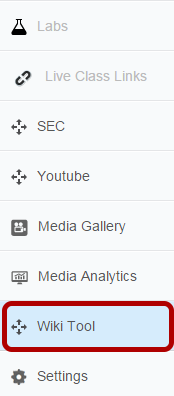
Click the Wiki Tool link in the course navigation.
Open Page Templates
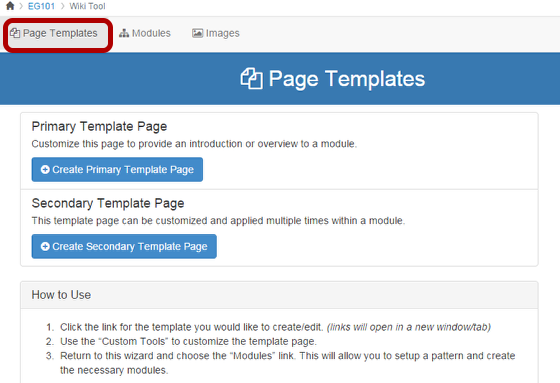
Click the Page Templates Tab.
You can create a primary and secondary template pages using the Content Tools.
Create Primary Template Page
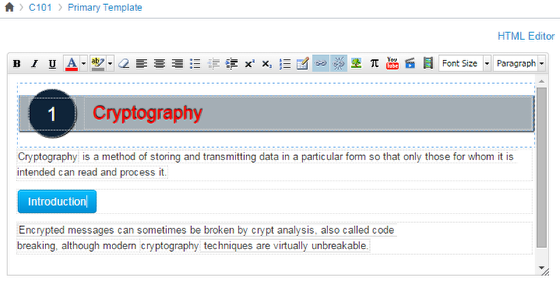
Add content and styles to the page using the content tools.
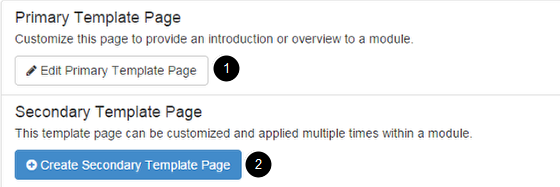
1. If the template page already exists, the button will be gray
2. If not, it will be blue
Both buttons will open a page for editing in a new tab. All of the Content Tools can then be used to create your primary or secondary Templates.